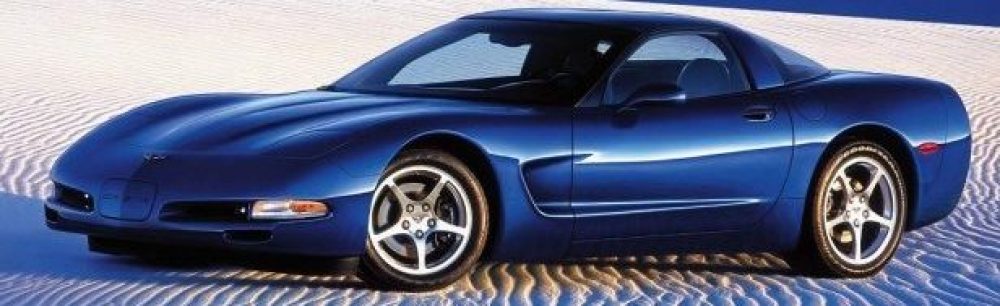Removal of Gauge Cluster
1) Go to the tab that says A/C and Radio Removal…. Remove Radio Bezel and IAR Sensor Cover (little grill to the left of the ignition key) and remove the Phillips head screw behind the sensor cover.
2)Removal of the Gauge Cluster is not terribly hard or time consuming, but you want to go slowly to avoid mistakes.
3)Take a small flat screwdriver and insert it below the Fog Light/Trunk Switch. Pry outward and the Switch will pop right out of its orifice. Remove the plug from behind the switch. Put the Switch aside. Remove the screw that is hidden by the switch (behind the switch)
4)Remove the two #15 torx screws from the top of the Gauge Cluster (just above the plastic shield that covers the Gauges).
5) The part below the steering column, but above your knees when you are sitting in the driver’s seat, is the knee panel. There are two 7mm hexhead screws at the bottom of the knee panel. The screw heads are looking down towards the floor. Remove them.
6) Pull the knee panel out slightly from the bottom.
7) Grab the left side of the knee panel and the plastic to the left of where the fog light/trunk switch were and pull towards you (sitting in the driver’s seat). There is a clip holding the panel that you are pulling on. The panel will pop towards you and will almost be ready to remove, but DON’T REMOVE IT YET!!
BE AWARE OF THE RIGHT SIDE OF THE PANEL WHERE YOU REMOVED THE PHILIPS SCREW IN STEP 1. THE PANEL THAT YOU ARE REMOVING IS SLIGHTLY BEHIND THE IGNITION KEY BEZEL!!!
Slide the right side of the panel CAREFULLY around the ignition key bezel and it will come off, EXCEPT for one wire. The wire is connected to the IAS Sensor (next to the ignition switch). It will be the only thing keeping the panel attached. Use a small flat screwdriver to pry the small clip up so that the plug will be easy to unplug and remove. Remove the Panel.
Now that the knee panel is off, you can see the steering column and the bottom of the Gauge Cluster (under the steering wheel).
8) If you look straight forward toward the front of the car from your knees (kneeling OUTSIDE of the car) you will see two screws (either 7mm hex or #15 torx) at the bottom of the Gauge Cluster (you will see two shiny silver 13mm nuts just above them)….Remove the two screws.
9)Remove the two shiny silver 13mm nuts also. The steering column will slowly lower itself about 2-3 inches before stopping itself. Let it rest at its lowest point.
10) On the left side of the steering column is a lever that allows the steering wheel to go up or down. Put the steering wheel in its lowest position.
11)There may or may not be (depending on your model) a small telescoping switch, (allows the steering wheel to come closer or move further away from you). If you have this switch, telescope the steering wheel all the way out towards the rear of the car.
GAUGE REMOVAL TIME!!!!!
12) The Gauge Cluster is now loose. CAREFULLY pull it down from the top of the Gauge Cluster and SLIGHTLY out towards you but DON’T REMOVE IT YET!
If you have Heads Up Display, remove the small plug from the top of the Cluster by simply lifting up on the set of wires. It will come out without much trouble as it has no clip holding it into the top of the cluster.
****BEFORE YOU REMOVE THIS CLUSTER, BEWARE OF A PLASTIC TAIL AT THE BOTTOM OF THE GAUGE CLUSTER!**** The Tail sits in a SQUARE orifice and can BREAK if you force it. Tilt the Gauge Cluster down and forward so that the Tail rises up enough to CLEAR the orifice. Once you are sure it is clearly above the orifice, you can safely begin pulling the Gauge Cluster towards you as far as the Large Plug in the back that is still attached, will allow you to.
13) Remove the big plug from the left rear of the Gauge Cluster. It DOES have a clip so you will need to pinch it with your thumb and first finger to get it to release. You may need to wiggle it a bit , as it hasn’t been out in a while.
14) Remove the Cluster from the vehicle and sit it face down on a clean towel on a bench where you can comfortably continue to work on this unit.
IF THIS IS ALL YOU WANTED TO DO THEN SIT THE UNIT ON ITS SIDE LIKE IT SITS IN THE CAR WHEN YOU ARE DRIVING. AVOID LETTING THE GAUGE CLUSTER SIT ON ITS FACE OR BACKSIDE FOR PROLONGED PERIODS OF TIME.
REMOVAL OF THE DIC AND HEADS UP DISPLAY SWITCHES FROM THE GAUGE CLUSTER
1) Place the Cluster on its face with the Gauges facing down. Remove all six or eight #15 torx screws (depending on your unit). This will allow you to separate the front plastic shield from the Gauge Cluster. Remove the plugs that are plugged into the DIC and the Heads Up display switches. Remove the two screws from each.
2) Remove the Switches
Installation is in reverse order
DISCLAIMER:
***We are not responsible for any damage that is caused or that you may have caused to your vehicle.***
These instructions are only a general guide for removal of parts from your vehicle. Your car may have different removal instructions